Leading the way in process safety and risk management since 1987, we deliver unparalleled consulting, training, and software solutions tailored to the process industries.
Renowned for our quality, innovation, and client-focused approach, we are your trusted partner in ensuring safety and managing risk across diverse sectors.
Connect
Address:
50 Northwoods Blvd.
Columbus, Ohio 43235 USA
Phone: + 1 (614) 841-9800
Email: info@primatech.com
AUDITWorks®, LOPAWorks®, PHAWorks®, PHAWorks Lite®, PHAWorks RA Edition®, PHA Partner™, SVAWorks®, and Tracker® are trademarks or registered trademarks of Primatech Inc, an Ohio corporation. © Copyright 2026 Primatech Inc. All rights reserved.